Thermometer errors
The common errors that are displayed on the thermometer screen are shown in the table below: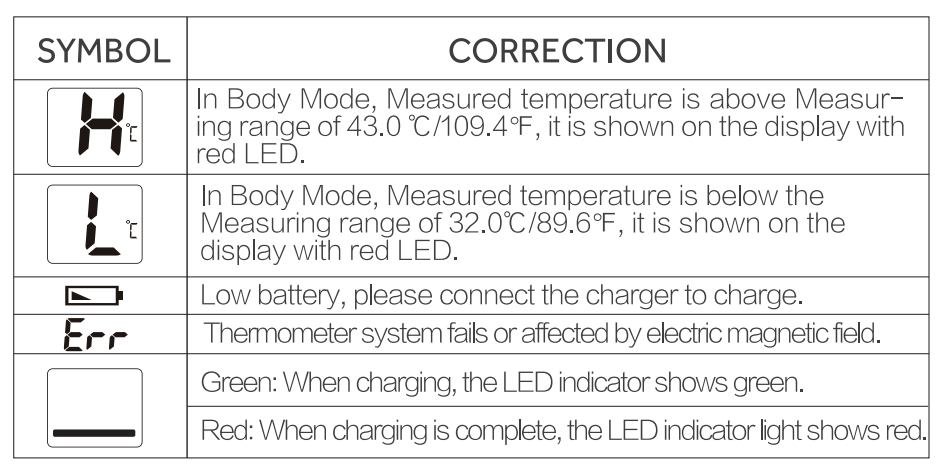
Contact our support team if H°C and L°C persist, event after asking the individual to retake their temperature.
Related Articles
Thermometer power issues
The infrared thermometer we support requires power to operate. Power can come from two sources: Using the cable included with the thermometer, connected to a power source. Using a 18650 lithium battery (2000mAh) to power it. We recommend using the ...Infrared Thermometer integration
This guide will help you install and configure Nirovision's compatible Infrared Thermometer. Before you start The thermometer can be connected to power using the Type-C cable in the box, or powered via a 18650 lithium battery (2000mAh). The battery ...MYOB integration
Simplify your payroll process from start to finish by integrating Nirovision with MYOB. When this integration is enabled, employees clock on and off with a quick face check via a Doorkeeper Pro kiosk. Timesheets are automatically created, and that ...Employment Hero Payroll integration
When this integration is enabled, employees clock on and off with a quick face check via a Doorkeeper Pro kiosk. Timesheets are automatically created, and that data is sent to Employment Hero - Payroll to apply rounding rules and all payroll related ...iPad Doorkeeper Hardware
Here is a list of hardware that we offer (all prices are in AUD and are GST exclusive), contact us if you are interested in acquiring any of the below: iPad 10.2", 9th Gen $453.64 Bluetooth Thermometer $180.91 Connect a Bluetooth thermometer and ...