Updating the Doorkeeper App
To ensure that the performance of Doorkeeper is always working at its best, we recommend to have Doorkeeper running on the latest version released.
Updating the Doorkeeper app on your iPad
1. From the Doorkeeper app, go to the home page.
2. On the home page, go to the App Store.
3. In the App Store, tap on your profile in the top right corner.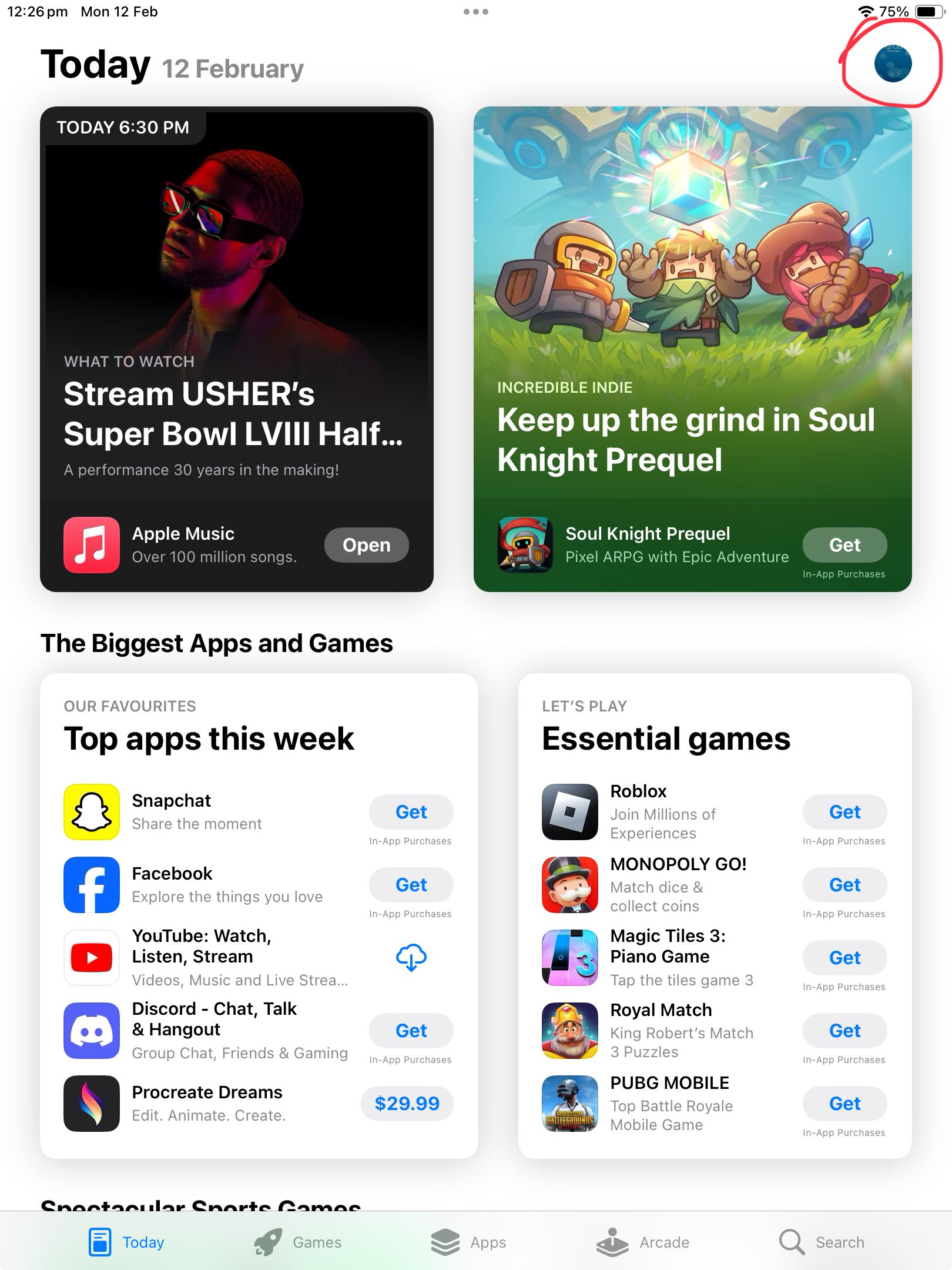
4. In the pop up showing your account informations, scroll down to find apps that have an update ready to be installed.
5. Tap the update button for the Doorkeeper app.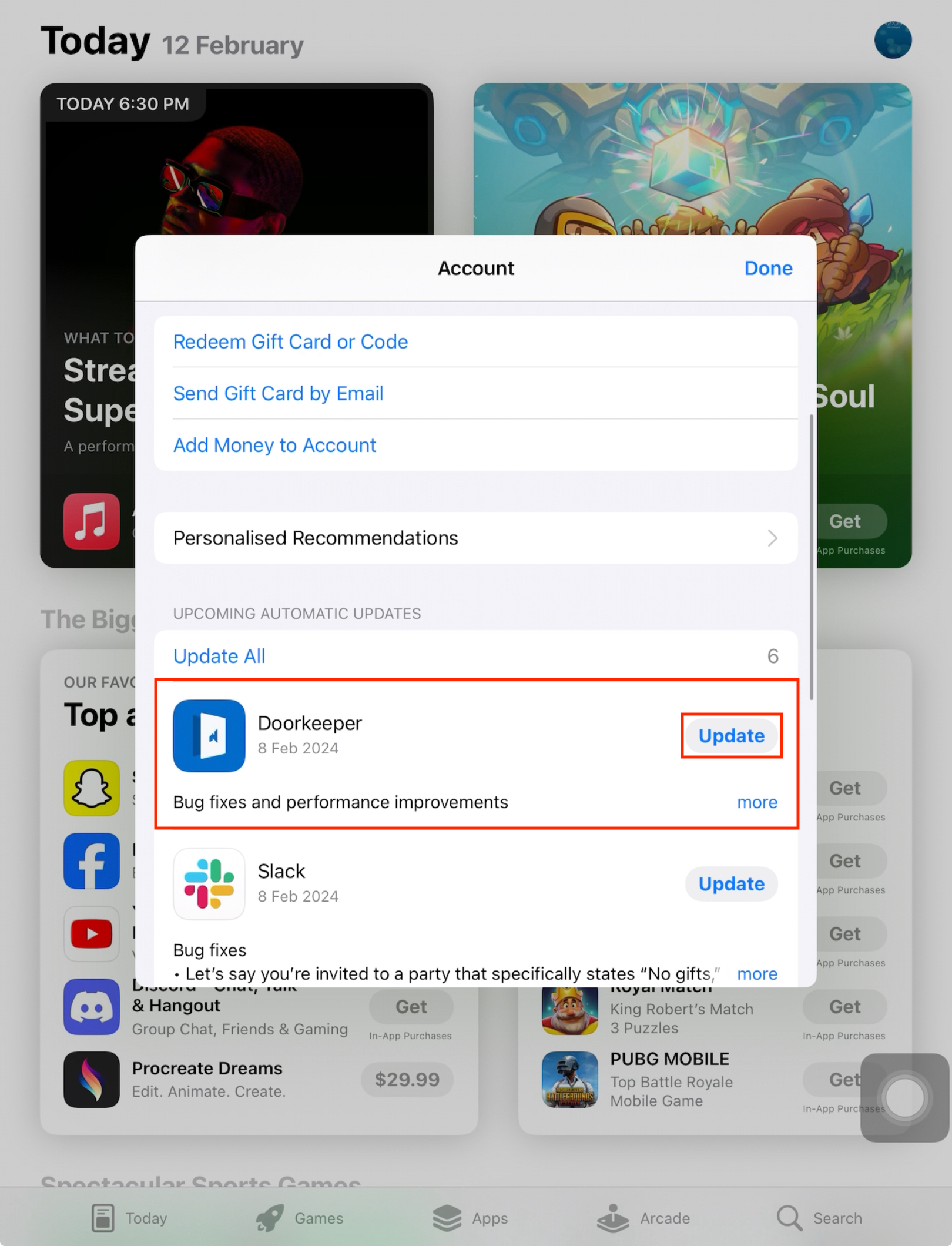
a. When the update button turns into an Open button, tap on it to open up the Doorkeeper app.
b. Go back to the home screen and open up the Doorkeeper app.
7. Your Doorkeeper app is now running on the latest version released! 🎉
Related Articles
Doorkeeper settings on the web app
Some of the settings in Doorkeeper can be configured on the Nirovision Web App ?️ > Devices: You can edit the following settings of Doorkeeper by clicking on the Doorkeeper you would like to configure in the Devices list: Under general settings you ...General Settings on the Doorkeeper app
Customise your check-in process with these additional Display, Recognition and more settings. Open the Doorkeeper app. Tap on the ⚙️ icon on the bottom right of the screen to open up the settings on Doorkeeper. General You can customise the general ...Download and Activate Doorkeeper
Before you're ready to use Doorkeeper, you need to install the application on your iPad, and link the device to your Nirovision account. 01 - Grab your iPad, and download Doorkeeper from the App Store Head over to the App Store and download the ...Doorkeeper Setup Checklist
Download and follow this step-by-step guide to setting up your Doorkeepers. Click the links to get easy set-up instructions for each step. Account Log in to your Nirovision account for the first time, via our web or mobile applications Invite team ...Auto-create profiles with Doorkeeper
Users can self-enrol using Doorkeeper, that is to submit their faces and other metadata themselves when first presented in front of Doorkeeper. This is a flow that will naturally be given to all visitors when they approach Doorkeeper. Upon completion ...