Run a Spot Check
With spot checks, you can simply point your phone at someone, in order to check their registration status and check the person in or out there and then.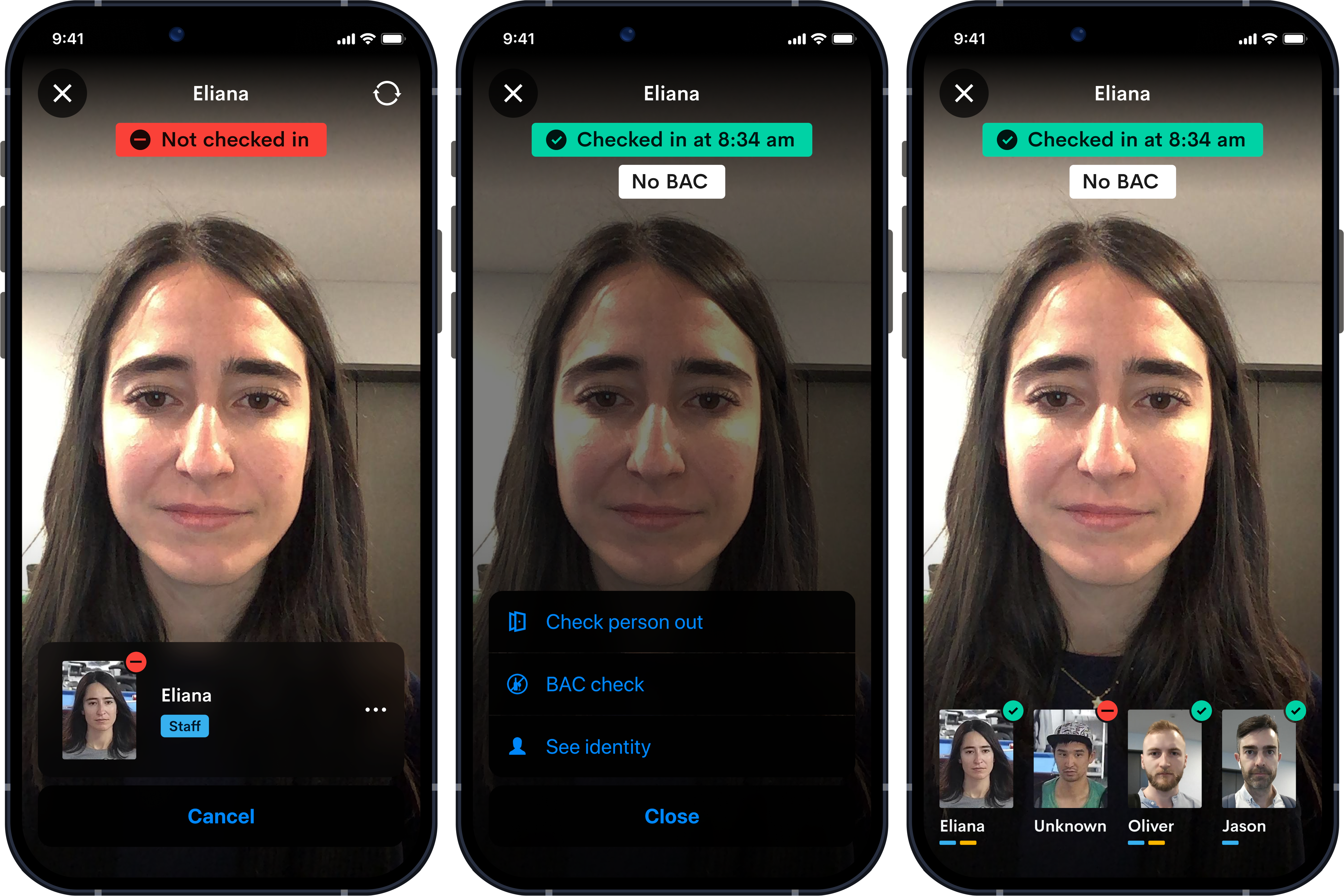
How to Run Spot Checks
How to Run Spot Checks
- On the Nirovision📱 iOS app, navigate to 👤. Click on the silhouette icon on the top right corner of your screen to launch the Spot Check tool.
- Swap between your phone's front and back cameras, and point at the person you want to spot-check. The app will guide you if they are not close enough.
Results will be overlaid immediately if there's a match, creating a record at the bottom of the screen. A ❗ appears if there's something pending.
Tap on the Spot Check result to display quick actions:
Check someone in or out, via an Admin override.
Manually enter a BAC or temperature value if any have been performed on the spot.
Alternatively, tap on the QR symbol to load Doorkeeper Lite and allow the person to check themselves in.
When you're ready, click on the ❌ to close the tool.
Related Articles
Run Evacuations
Nirovision leverages check-in data collected by Doorkeepers (Pro and Lite!) to help you run efficient evacuations, fast. Check this 1 min demo? Run an evacuation Evacuations can be started from the Nirovision iOS app? and web app ?️. In the ...Run a Contact Tracing report
Contact tracing is the process of identifying people who have been exposed to a person infected with a pathogen or another hazard. Typically, it involves an interview where the person is asked to remember their whereabouts in detail, and lengthy ...Edit Check-ins
When someone checks in (or out) using Doorkeeper, a digital record is created in the Nirovision system, including check-in and check-out times, location, temperature/BAC and survey answers and files (if available). Records also include a status, to ...Export Check-ins
Check-In records, survey answers, and files are stored securely in Nirovision and can be reviewed using our applications. They can also be exported to a .csv file at a moment's notice for record-keeping, audits, or compliance purposes. You can export ...Geolocation for check-ins
You can now configure geofence for a location, in order to collect geographic information at the time of checking in, and prevent registrations attempted outside of the perimeter. Nirovision will request someone's geolocation from their web browser, ...